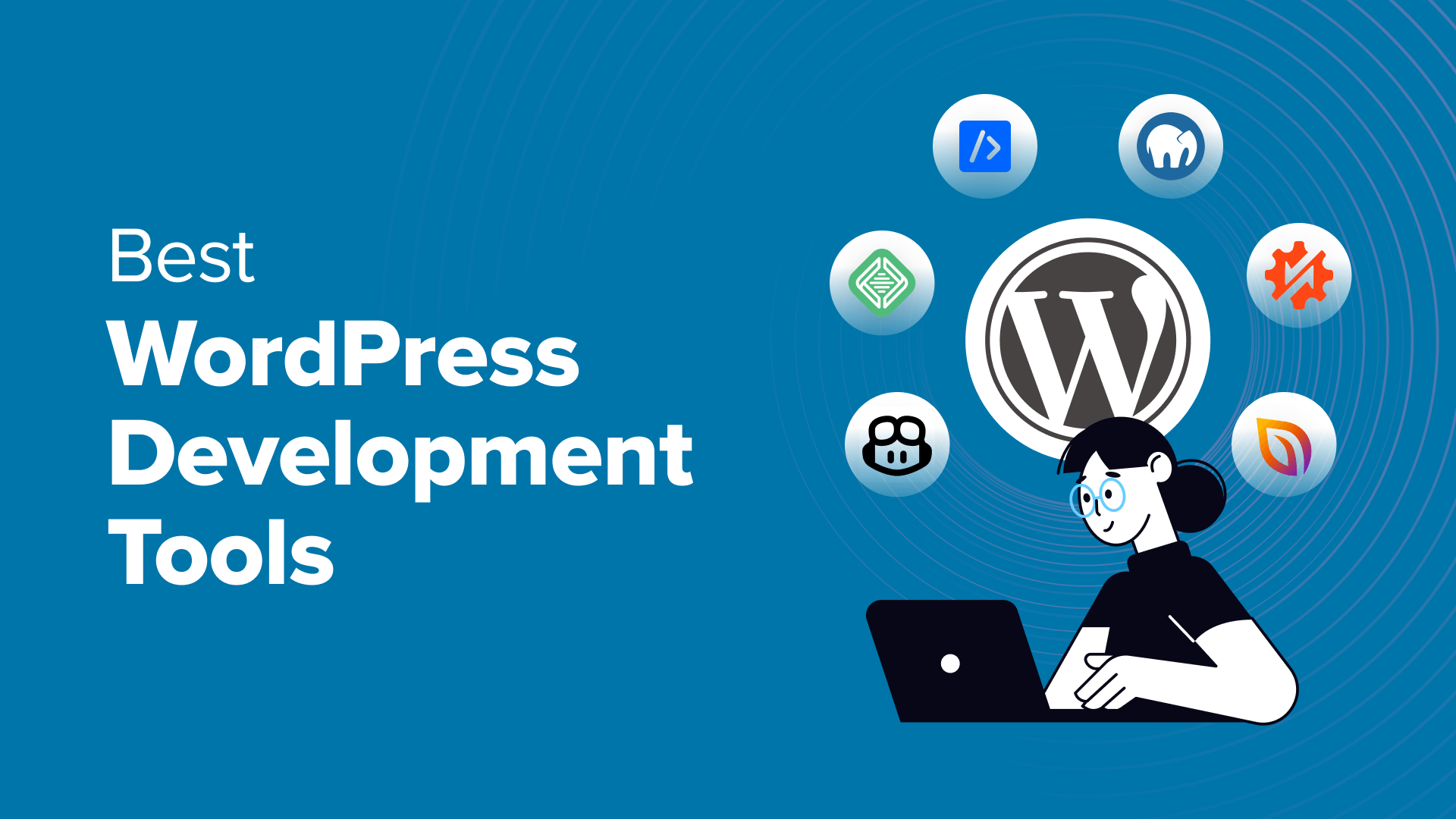Essential WordPress Plugins for Your Website: Enhance Functionality and Performance
WordPress is the most popular content management system (CMS) in the world, powering over 40% of all websites. One of the reasons for its success is the vast array of plugins available, which allow website owners to add a wide range of features and functionalities without needing to write a single line of code.
Whether you’re building a blog, an eCommerce store, or a business website, the right plugins can enhance your site’s performance, security, SEO, and user experience. In this blog post, we’ll explore some essential WordPress plugins that every website should have to ensure optimal functionality and success.
Why Are WordPress Plugins Important?
Before we dive into the must-have plugins, it’s important to understand why plugins are so critical to a WordPress website:
- Functionality: Plugins add features that WordPress does not provide by default. From SEO optimization to social sharing, plugins allow you to extend your website’s functionality easily.
- Time-Saving: Many plugins automate tasks that would otherwise take a lot of manual effort, such as backups, updates, or content formatting.
- Customization: Plugins allow you to customize your website to meet your unique business needs without requiring technical expertise.
- Optimization: There are plugins that improve your site’s performance, helping with page load speed, image compression, and SEO.
Now, let’s explore the top essential WordPress plugins that can help you get the most out of your website.
1. Yoast SEO
Yoast SEO is one of the most popular and essential plugins for improving your site’s SEO. It helps you optimize your website content, meta tags, and other SEO elements to boost your rankings on search engines like Google.
Key Features:
- Content Optimization: Yoast guides you in optimizing your content for specific keywords by providing real-time feedback and suggestions.
- Meta Tags Management: Easily manage title tags, meta descriptions, and slugs for each page and post.
- XML Sitemaps: Automatically generates sitemaps to help search engines crawl and index your site more efficiently.
- Readability Analysis: Yoast analyzes your content for readability and suggests improvements for a better user experience.
- Social Media Integration: Integrates with Facebook, Twitter, and other platforms to optimize social sharing.
Why Choose Yoast SEO?
If you’re serious about SEO, Yoast SEO is a must-have plugin. It simplifies SEO optimization and ensures that your content is search-engine friendly.
2. WooCommerce
If you’re building an eCommerce store, WooCommerce is the plugin you need. It’s a robust, flexible, and easy-to-use plugin for adding eCommerce functionality to your WordPress website.
Key Features:
- Product Management: Add products, set prices, manage stock levels, and more.
- Payment Gateways: Supports popular payment methods like PayPal, Stripe, and bank transfers.
- Shipping Options: Configure shipping rates, zones, and carriers.
- Coupons and Discounts: Create and manage discount codes, promotions, and special offers.
- Extensions: There are hundreds of WooCommerce extensions available to add more features such as subscription management, accounting, and customer loyalty programs.
Why Choose WooCommerce?
For anyone running an online store, WooCommerce is a comprehensive, easy-to-use plugin that turns your WordPress website into a fully functional eCommerce platform.
3. Elementor
Elementor is a drag-and-drop page builder plugin that allows you to design beautiful, custom pages without needing to know any code. It’s perfect for those who want a more visual and flexible approach to building web pages.
Key Features:
- Drag-and-Drop Editor: Easily design web pages using a simple drag-and-drop interface.
- Pre-Designed Templates: Choose from hundreds of professionally designed templates to get started quickly.
- Mobile Optimization: Ensure your pages look great on mobile devices with responsive design options.
- Theme Builder: Customize headers, footers, and other key parts of your theme with ease.
- Advanced Widgets: Add sliders, forms, and other dynamic elements to your pages.
Why Choose Elementor?
For those who want to build beautiful, custom pages without needing to learn complex coding, Elementor is the most user-friendly and flexible page builder plugin available for WordPress.
4. UpdraftPlus
One of the most critical tasks for any website owner is to make sure their site is backed up regularly. UpdraftPlus is a simple yet powerful backup plugin that automatically backs up your WordPress website.
Key Features:
- Automatic Backups: Set up scheduled backups to run automatically.
- Cloud Storage Integration: Back up your website to cloud storage services like Google Drive, Dropbox, and Amazon S3.
- Restore Functionality: Restore your website easily from backups with just a few clicks.
- Multisite Support: Ideal for websites with multiple sites, as it supports WordPress multisite installations.
- Backup Encryption: Encrypt your backups for added security.
Why Choose UpdraftPlus?
UpdraftPlus is essential for keeping your site safe. It simplifies the backup process and ensures you can quickly restore your site in case of an emergency.
5. WP Rocket
WP Rocket is a premium caching plugin designed to improve your website’s speed and performance. Site speed is a critical factor for both user experience and SEO, and WP Rocket helps ensure that your website loads quickly.
Key Features:
- Page Caching: Automatically caches your website’s pages to reduce load times.
- Lazy Loading: Only loads images when they’re about to be seen by the user, reducing page load times.
- Database Optimization: Cleans up your WordPress database by removing unnecessary data, such as post revisions and trashed items.
- GZIP Compression: Reduces the size of your site’s files for faster delivery.
- CDN Integration: Integrates seamlessly with Content Delivery Networks (CDNs) to serve content faster to users worldwide.
Why Choose WP Rocket?
If you’re looking for a simple and effective way to speed up your website, WP Rocket is the best caching plugin available. It helps improve your site’s performance without requiring any technical expertise.
6. Akismet Anti-Spam
Akismet is an anti-spam plugin that protects your WordPress site from spam comments, contact form submissions, and other unwanted interactions. It’s developed by Automattic, the same company behind WordPress.
Key Features:
- Spam Detection: Automatically detects and filters out spam comments and messages.
- Real-Time Protection: Akismet runs in the background and protects your site from spam in real time.
- Detailed Spam Logs: Provides detailed logs of flagged comments, so you can review them if necessary.
- Moderation Tools: Mark, delete, or approve spam comments with ease.
Why Choose Akismet?
If you want to keep your WordPress site free of spam and maintain a clean, professional-looking website, Akismet is a must-have plugin.
7. Wordfence Security
Website security is a top priority for any WordPress site. Wordfence Security is a comprehensive security plugin that helps protect your website from hacks, malware, and other security threats.
Key Features:
- Firewall Protection: Blocks malicious traffic and protects your site from common security vulnerabilities.
- Malware Scanner: Scans your website for malware and alerts you if anything suspicious is found.
- Login Security: Implements features like two-factor authentication (2FA) and reCAPTCHA to protect your login page from brute force attacks.
- Real-Time Threat Defense: Offers real-time monitoring and defense against emerging security threats.
Why Choose Wordfence Security?
For anyone serious about website security, Wordfence provides a comprehensive suite of tools to ensure your site is protected from a wide range of threats.
8. Jetpack
Jetpack is an all-in-one plugin developed by Automattic that offers a variety of features aimed at improving site performance, security, and user engagement.
Key Features:
- Site Stats: View detailed analytics and insights about your website’s traffic.
- Security Features: Includes malware scanning, brute force protection, and downtime monitoring.
- Image Optimization: Automatically optimizes images to improve page load speed.
- Social Sharing: Adds social media sharing buttons to your posts and pages.
Why Choose Jetpack?
For those who want an all-in-one solution for performance, security, and engagement, Jetpack offers a wide range of useful features without overwhelming the user.
Conclusion: Enhance Your WordPress Website with These Essential Plugins
The right WordPress plugins can transform your website, making it more functional, secure, and optimized for SEO. Whether you’re looking to boost your website’s speed with WP Rocket, improve SEO with Yoast SEO, or secure your site with Wordfence, these essential plugins will help you achieve your goals more effectively.
Here’s a quick recap of the essential WordPress plugins you should consider installing:
- Yoast SEO – For SEO optimization
- WooCommerce – For eCommerce functionality
- Elementor – For page building
- UpdraftPlus – For backups
- WP Rocket – For site speed optimization
- Akismet Anti-Spam – For spam protection
- **Wordf