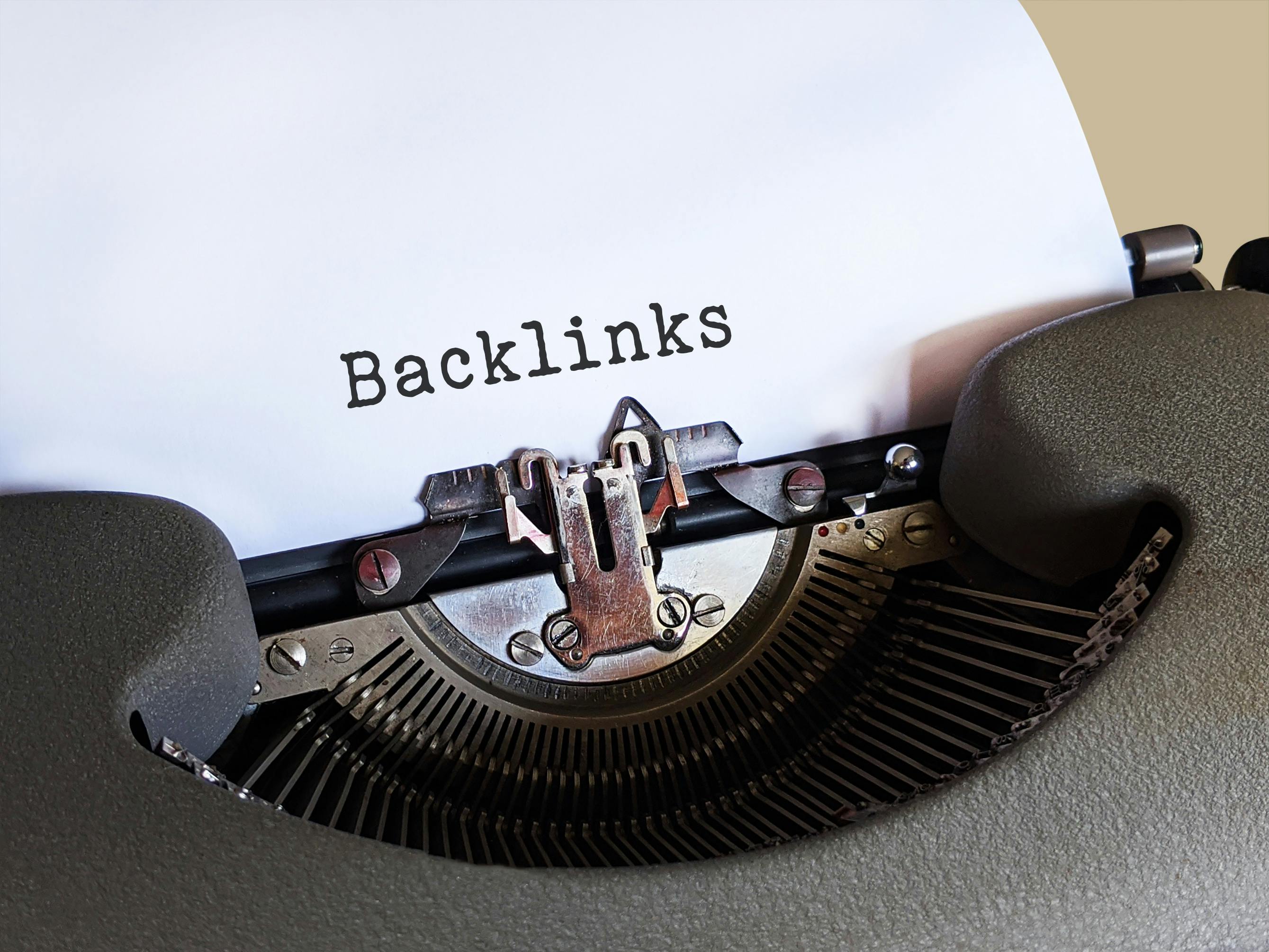PPC vs SEO: Which Strategy Is Best for Your Business?
In today’s digital marketing landscape, two strategies often come up when discussing how to drive traffic to a website: Pay-Per-Click (PPC) advertising and Search Engine Optimization (SEO). Both have their merits and can play a…