
5 Benefits of a WordPress Website
The Benefits of a WordPress Website: Why It’s the Best Choice for Your Business When it comes to building a website, WordPress has been the go-to platform for millions of users around the world. Whether…

The Benefits of a WordPress Website: Why It’s the Best Choice for Your Business When it comes to building a website, WordPress has been the go-to platform for millions of users around the world. Whether…

PHP vs WordPress: Which is Best for Your Website? When it comes to building a website, one of the first decisions you need to make is whether to use PHP or WordPress as the foundation…
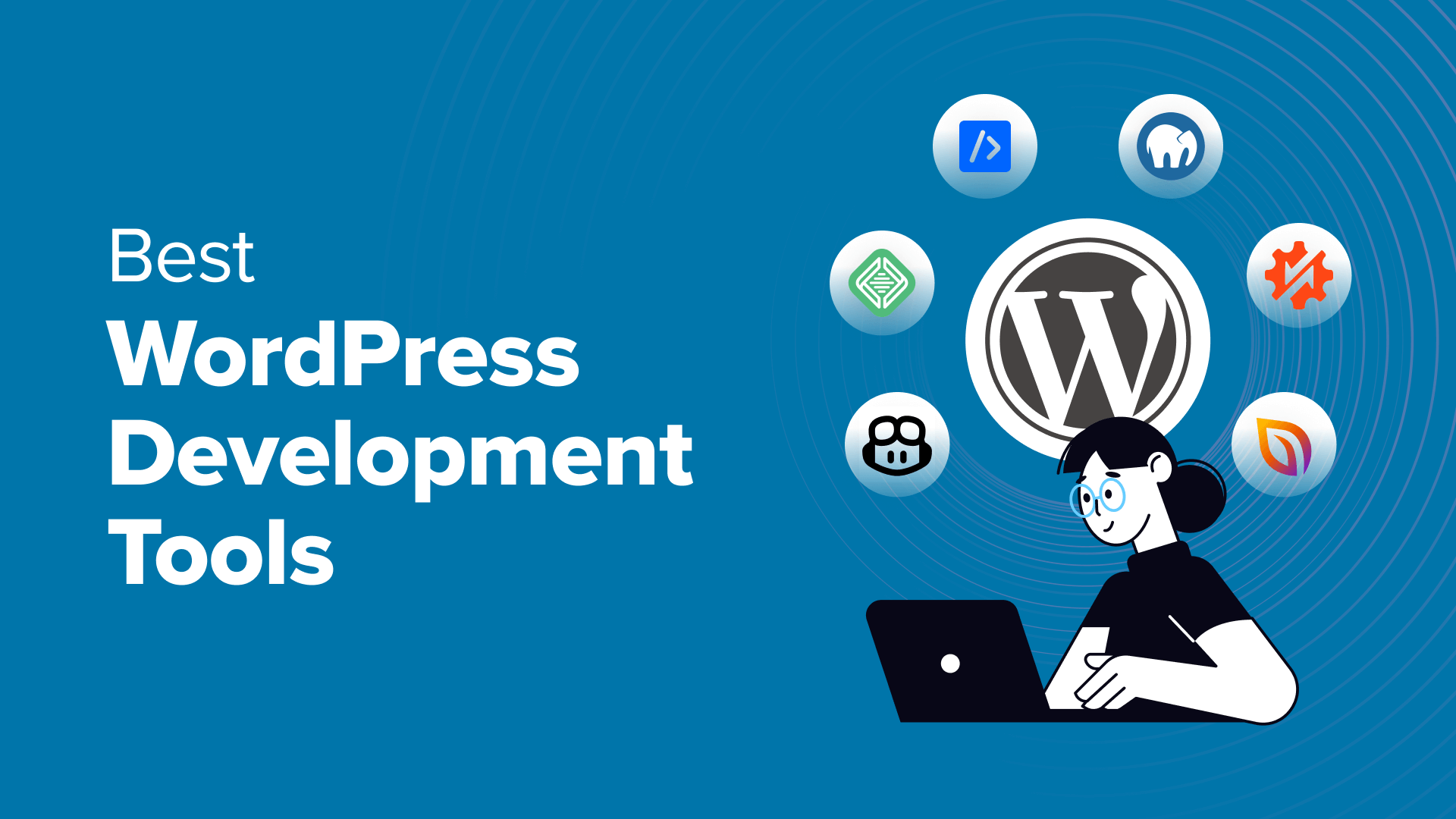
Essential WordPress Plugins for Your Website: Enhance Functionality and Performance WordPress is the most popular content management system (CMS) in the world, powering over 40% of all websites. One of the reasons for its success…